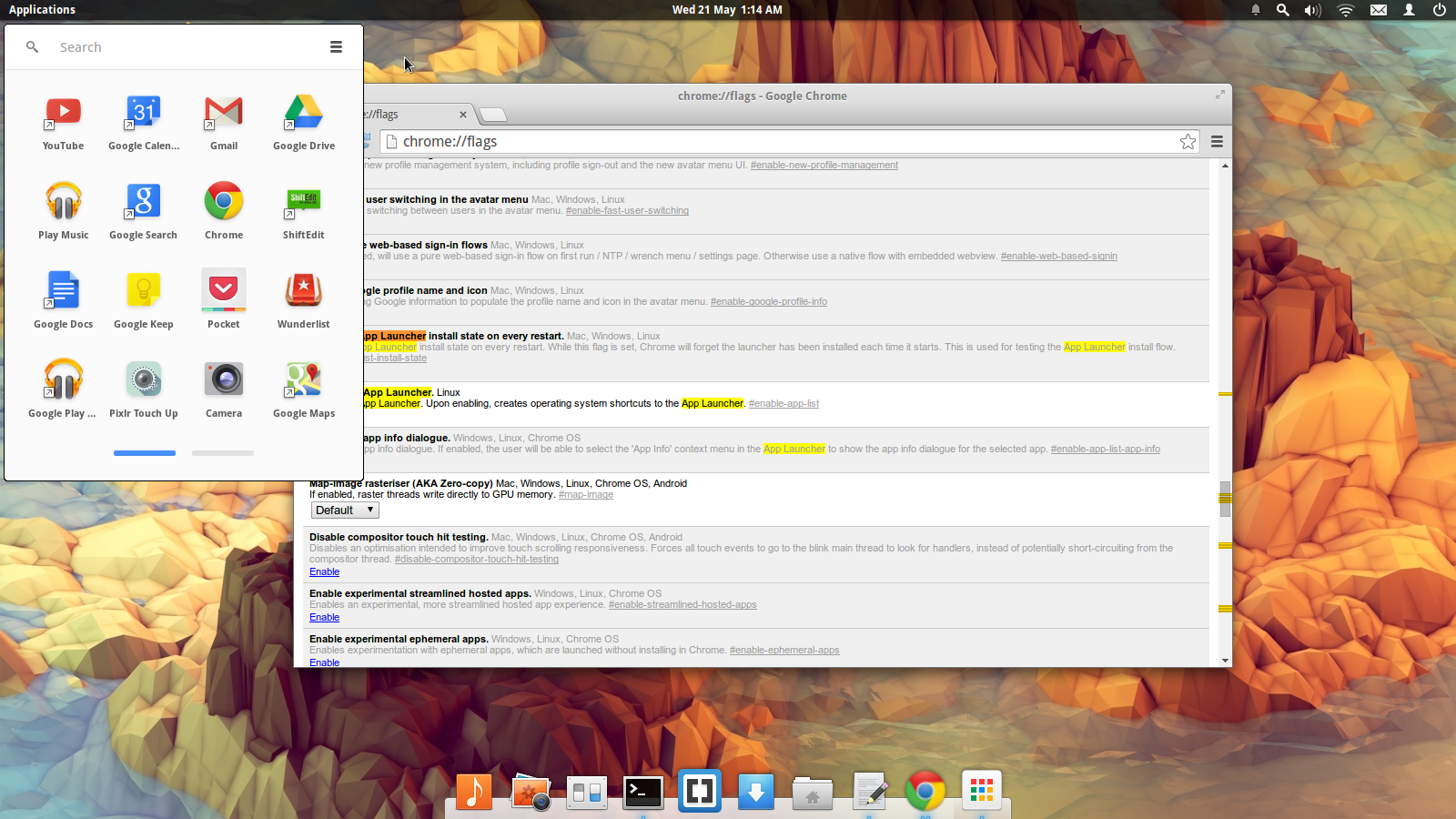These features are now available because Chrome for Linux now uses Aura - a Google-built graphic stack to draw the user interface, which replaces GTK+. Aura allows Google to design a more unified user interface independent of the operating system it is run on.
Enabling Chrome App Launcher
This tutorial will work on any Debian-based OS (eg Ubuntu/Mint/Luna).
First step is to enable some flags. Head to chrome://flags and search for "Enable the App Launcher." Enable it.Next, look for "Enable App Launcher sync" and enable that too.
That's all the flags we need. Restart the browser and you should see the app launcher in user applications. If not, visit the web store:
https://chrome.google.com/webstore/launcher