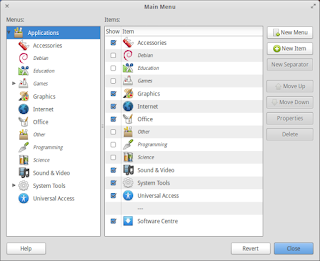Monday 18 March 2013
New Elementary OS Website, just in time for Luna
It’s online, but not official. The new and redesigned Elementary OS website has been uploaded and looks great. Here are some screenshots:
The reason why it isn't "official" is because the new website is to be released upon Luna's release. To view the snazzy website, head to http://dev.elementaryos.org/
Wednesday 6 March 2013
Harlem Shake, for Chrome
This is a neat little trick to have the Harlem Shake play in your browser.
- Copy the text at http://pastebin.com/1u5mqrGi
- Press F12
- Click on the "Console" tab
- Paste the code into the box
- Hit enter
- Profit.
Wednesday 27 February 2013
Firefox 22 New Privacy Feature
Firefox 21 saw more options when it comes to Do Not Track. You can now choose one of three options:
- Tell sites that I do not want to be tracked
- Tell sites that want to be tracked
- Do not tell sites anything about my tracking preferences
What? No more cookies?!
Not quite. This feature allows cookies from websites you visit regularly, like Youtube or Google. However, Firefox will block cookies from third-party websites, such as a website you visited once or twice from a search result. This is beneficial because it reduces the risk of discrete websites monitoring your behaviour online.
Firefox 22 is trying to strike a middleground between functionality and privacy. In comparison, Safari does not allow any cookies at all by default. Chrome is on the other side of the spectrum, and allows all cookies.
How to change cookie settings in Firefox
Like the change or not, it should be pointed out that Mozilla is thinking of their users first. When Firefox first introduced the Do Not Track (DNT) settings, they commented:
“Do Not Track is not Mozilla’s position on tracking, it’s the individual’s — and that’s what makes it great! For that reason we have no plans to turn on Do Not Track by default.”
Not quite. This feature allows cookies from websites you visit regularly, like Youtube or Google. However, Firefox will block cookies from third-party websites, such as a website you visited once or twice from a search result. This is beneficial because it reduces the risk of discrete websites monitoring your behaviour online.
Firefox 22 is trying to strike a middleground between functionality and privacy. In comparison, Safari does not allow any cookies at all by default. Chrome is on the other side of the spectrum, and allows all cookies.
How to change cookie settings in Firefox
Don’t like the change? Here’s how to change cookie settings in Firefox 22 back to the ‘classic’ setting.
Like the change or not, it should be pointed out that Mozilla is thinking of their users first. When Firefox first introduced the Do Not Track (DNT) settings, they commented:
“Do Not Track is not Mozilla’s position on tracking, it’s the individual’s — and that’s what makes it great! For that reason we have no plans to turn on Do Not Track by default.”
Sunday 24 February 2013
Remove applications from Menu in Elementary OS Luna
I've been using Elementary OS Luna 0.2 for a few months now, and I love it. It's light and quite stable for a system that's in beta testing. Like in Gnome-shell and Unity, installed applications clutter the menu with gritty and unnecessary icons. How do you remove them?
Option 1: Alacarte
There are two ways to remove the icons. Using alacarte is the easiest, but might not work for some people. To remove an icon, you have to install a menu editor, alacarte:
sudo apt-get install alacarte
Run the command "alacarte" from a terminal or the app menu and the program will open up:
Next, uncheck all unnecessary entries you wish to remove from the menu. Log out, and back in to notice the changes.
Option 2: Delete the shortcuts from their folders
The applications menu in Luna and Isis display most shortcuts inside three folders. Open up Files, and head to these locations to remove the unwanted shortcuts:
- /usr/share/applications (needs root privileges)
- /usr/local/share/applications (needs root privileges)
- ~/.local/share/applications
Delete the app shortcuts you don't want. To gain root privilige, right click on Files' Plank icon, and 'run as administrator'. Alternatively, you can use this terminal command:
sudo pantheon-files
The changes should be immediately noticeable. If you have any issues removing the application icons form Elementary OS, drop a comment below.
Here is the tutorial performed on Ubuntu 13.04
sudo pantheon-files
The changes should be immediately noticeable. If you have any issues removing the application icons form Elementary OS, drop a comment below.
Here is the tutorial performed on Ubuntu 13.04
Subscribe to:
Posts (Atom)