Option 1: Alacarte
There are two ways to remove the icons. Using alacarte is the easiest, but might not work for some people. To remove an icon, you have to install a menu editor, alacarte:
sudo apt-get install alacarte
Run the command "alacarte" from a terminal or the app menu and the program will open up:
Next, uncheck all unnecessary entries you wish to remove from the menu. Log out, and back in to notice the changes.
Option 2: Delete the shortcuts from their folders
The applications menu in Luna and Isis display most shortcuts inside three folders. Open up Files, and head to these locations to remove the unwanted shortcuts:
- /usr/share/applications (needs root privileges)
- /usr/local/share/applications (needs root privileges)
- ~/.local/share/applications
Delete the app shortcuts you don't want. To gain root privilige, right click on Files' Plank icon, and 'run as administrator'. Alternatively, you can use this terminal command:
sudo pantheon-files
The changes should be immediately noticeable. If you have any issues removing the application icons form Elementary OS, drop a comment below.
Here is the tutorial performed on Ubuntu 13.04
sudo pantheon-files
The changes should be immediately noticeable. If you have any issues removing the application icons form Elementary OS, drop a comment below.
Here is the tutorial performed on Ubuntu 13.04
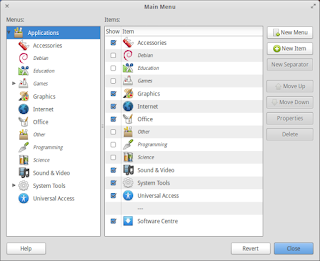
This is exactly what i was looking for...installed Dashlane (with wine), later removed it but the app icon and the uninstall icon are still visible in Applications > Other.
ReplyDeleteAlacarte didn't solve the problem and checking manually on the directories, only /usr/share/ has applications but Dashlane is nowhere to be seen. I'm at a dead end!
Is there another line for running apps as root in luna? In KDE I would use kdesu for graphical apps
ReplyDeleteToo bad alacarte install a bunch of crap for just editing a menu. At least it does the job...
ReplyDeleteAllan : In systems that are gnome based (ubuntu unity, elementary os....) the command you would use would be gksu followed by the command you want to execute. Hope that helps.
ReplyDelete